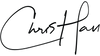Preset Bundle (V1 + V2)
Premium Preset Bundle
36 Lightroom presets and 5 adjustment tools with a wide range of looks, styles, and vibes for personal and commercial work.
Use these presets to make your business and everyday photography more inspiring—all while speeding up your workflow. These presets were tested using Sony, Nikon, Canon, FujiFilm, and Adobe standard colour camera profiles. Now my Lightroom presets are yours to make your photos better, too.
V1 + V2 Preset Pack
$39.99
Add to cartIncludes The Following Presets
Aloha, Bulletproof, Everlasting, Fernweh, Gold Rush, High Beam, Iced Out, Imperial, Killawatt, Lifted, No. 91, Powerhaus, Soft Portrait, Soleil, Twilight Zone, Bonfire, Breakthrough, Crimson, Echo Bay, Hawk's Bay, Kelowna, Matchstick, No. 92, Red Harbour, Revelstoke, Rusted, Sea Mist, Spiritwood, Terra Nova, Thunder Bay, Two Hills, Vulcan, Whitehorse, Yellowknife
What's Included
Installing is Easy:
- On your COMPUTER (not a mobile device), download the ZIP file somewhere safe and unzip it.
- Update Adobe Lightroom CC or Lightroom Classic.
- In Lightroom, open the Edit pane and click Presets.
- Click the menu icon (…) and select Import Presets.
- Navigate to where you saved your presets, select them all, and click Import.
- Your presets should appear in the Presets pane from now on. If you’re using Lightroom CC, your presets should also become available in the Lightroom app on your mobile device under the Presets pane. (It looks like two overlapping circles.)
Thank you again for your support!
VERY IMPORTANT: Please DO NOT download these on your mobile phone. Download them on your laptop or desktop computer FIRST. Once installed in Lightroom CC, they can then be used on mobile after. Make sure you’re running the latest version of Lightroom.